반응형
윈도우 응용프로그램을 개발 할 때 이벤트 상황이나 중간중간 OutMessage 를 받아 확인 하고 싶을때가 있을것이다.
Debug 환경이 아닌 Release 모드에서 Message의 확인을 가능하게 하는 DebugView를 소개한다.
다운로드 URL
https://learn.microsoft.com/en-us/sysinternals/downloads/debugview
DebugView - Windows Sysinternals
This program intercepts calls made to DbgPrint by device drivers and OutputDebugString made by Win32 programs.
learn.microsoft.com
MS 페이지에서 다운로드 받으면 사용할 수 있다.
사용법
OutputDebugString(_T("Message Text"));

Debug Print에 Message Text 의 내용을 확인 할 수 있다.
Kernel에서의 메시지 또한 찍을 수 있다.
DbgPrint("Kernel Message Text");

해당 커널 메시지를 확인 하려면 DebugView의 Capture Kernel 을 활성화 해야 확인 할 수 있다.
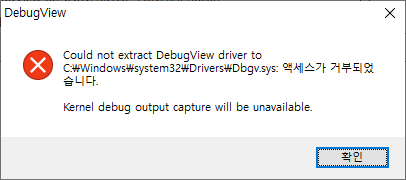
위와 같이 엑세스가 거부되었습니다. 라고 뜰 수도 있는데 관리자 권한으로 실행하면 정상적으로 활성화 되는것을 확인 할 수 있다.

반응형
'Tools > program' 카테고리의 다른 글
| [IntelliJ] 인텔리제이 설치하기, IntelliJ IDEA install (0) | 2024.04.23 |
|---|

댓글